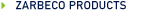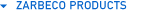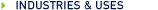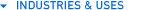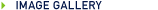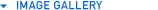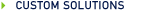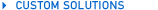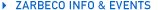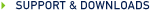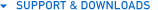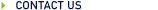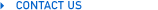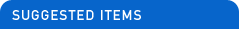| Video ToolBox | Video ToolBox PRO | Video ToolBox Premier | MAC Software | |
View and enhance live images on computer screen |
• |
• |
• |
• |
Capture still or moving images or time lapse |
• |
• |
• |
• |
Labels, markers, time stamps, measurement of distance and angles: all on the live image. |
• |
• |
• |
• |
Draw freehand and overlay graphics directly on the live image |
• |
• |
• |
• |
Frame average to reduce noise and enhance image clarity |
With optional Video Averager plugin | With optional Video Averager plugin | • |
• |
Live zoom (without pixelation) up to 4x and fit to screen (including full screen for computer projector). |
• |
• |
• |
• |
Interatively adjust camera and light settings. |
• |
• |
• |
• |
Export images for use in applications such as Adobe Photoshop |
• |
• |
• |
• |
Support for plugins including GPS (stamping location and time on image) and Foot Pedal software. |
• |
• |
• |
|
Enhanced measurement tools: drag tools to measure distance, radius and angle, click tools to measure distance, radius, arc radius, angle. |
|
• |
• |
|
Relational measurement (ex. object-to-object distance) |
|
• |
• |
|
Reset coordinate system |
|
• |
• |
|
Picture-in-picture |
|
• |
• |
|
Freeze frame image captures |
|
• |
• |
|
Non-destructive overlays |
|
• |
• |
|
Annotate and measure images after capturing |
• |
• |
|
|
Export to Microsoft Excel |
|
• |
• |
|
Edge Detection |
|
• |
|
Calibrated Overlays |
|
|
• |
|
| CAD File Overlays | with optional plugin | |||
| Multi-point Shape Fitting | • | |||
| Un-distort Function | • | |||
| Magnifier Window | • | Arrow key and mouse wheel control for precise position of measurement tools |
|
|
• |
|
Filters to isolate single color components |
|
|
• |
|

Our Video Toolbox software is included with all microsopes and Zarbeco cameras.
Find out more »